Best Outsource Photoshop Image Masking Service Provider
Photoshop Masking is one of the basic image processing operations that works on the background of an image. Many professionals consider it to be an essential substitute of clipping path service for removing or replacing the background of a complex image. Masking uses Photoshop’s layer mask. Masks can be created through various ways. Masking gives the image a natural and realistic look and still preserves the naturalness of background and foreground. Check image editing asia service for better solution.